When you create a survey, there are different question types to choose from. This is an overview of those questions types, and when to use which.
We offer survey templates you can use when setting up a survey which automatically adds questions to your survey, but you may want to add more questions, or maybe you started with an empty survey. To add a question, you select the question type that suits that question.
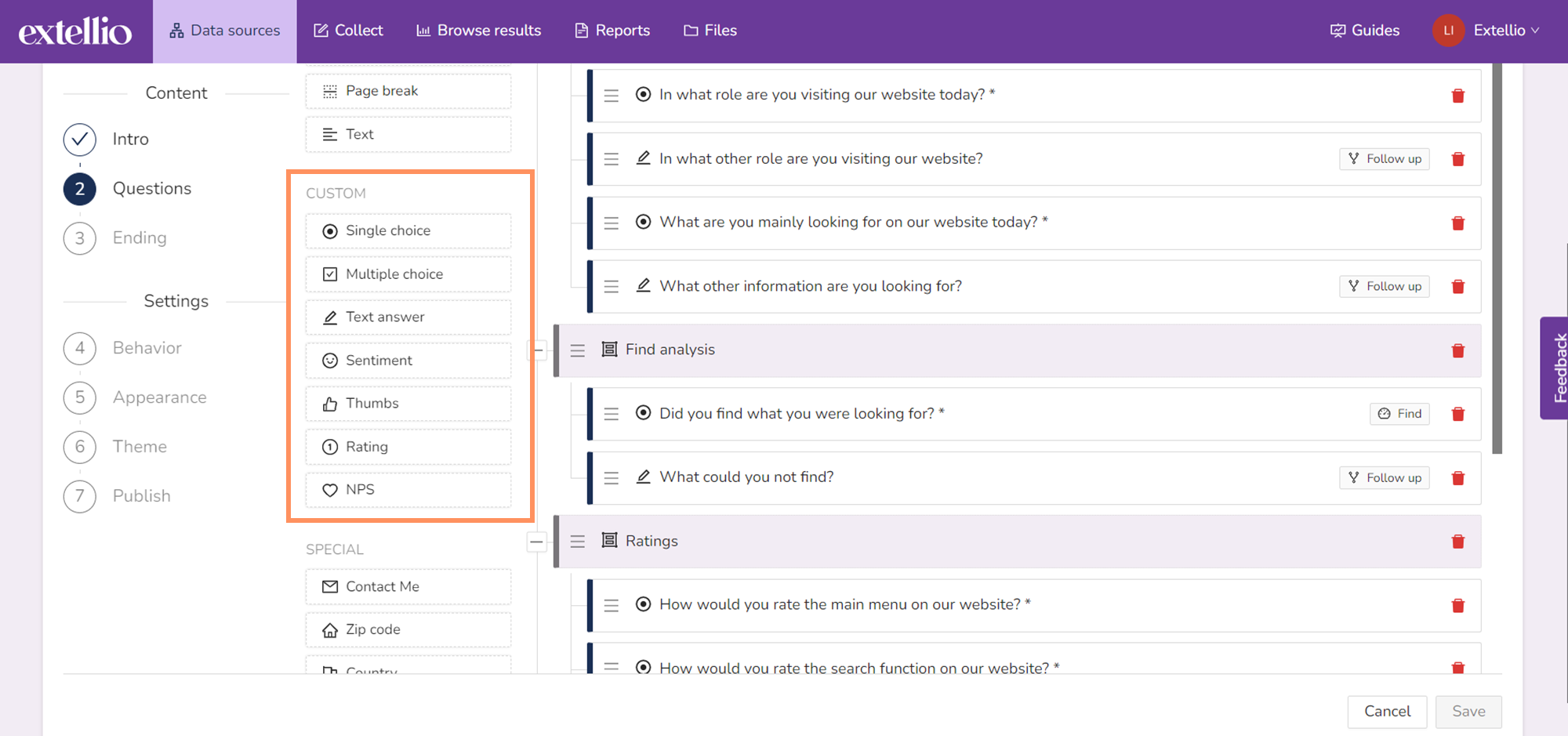
The custom question types you can choose from are: Single choice, Multiple choice, Text answer, Sentiment, Thumbs, Rating, and NPS. This article will explain all of them.
Single choice
A single choice question is the most commonly used question for general surveys. As the name suggests, the respondents are allowed to choose 1 alternative from a list of options.
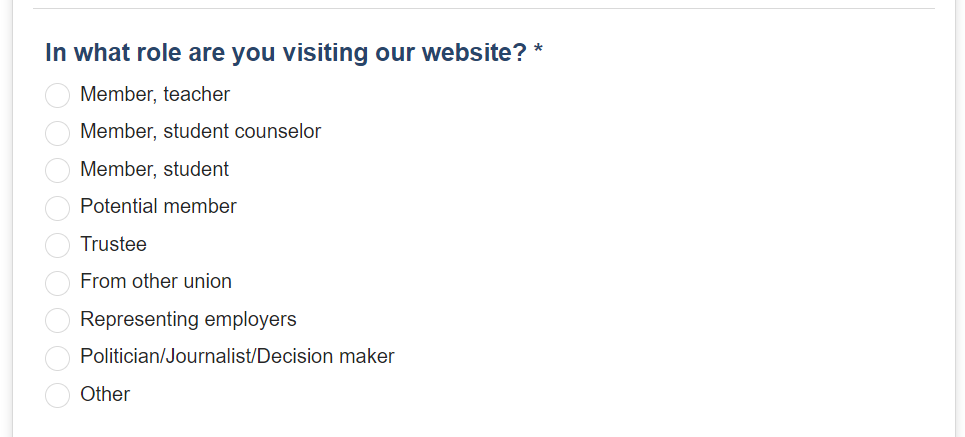
Single choice questions can be used for most questions, such as role and purpose.
Although technically single choice questions, ratings and NPS have their own question types. That is because there is coding involved, as ratings and NPS have calculated scores. You cannot add values to the answer options for single choice questions, and this question type should therefore only be used for questions where the answer isn't going to be calculated.
Use single choice questions for your purpose question! Although visitors may look for several things, the find and problem analyses will be easier and more accurate with a single choice purpose question. Ask not for all purposes, but only the main purpose.
Multiple choice
A multiple choice question shares many similarities with a single choice question, but the respondent can choose more than 1 option. How many is optional, and a limitation can be added to the question settings.
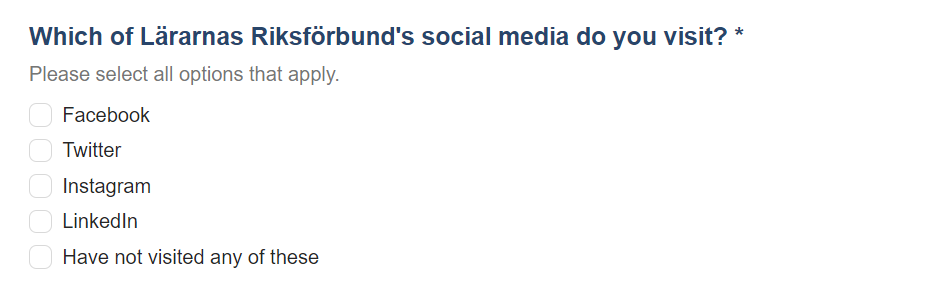
Multiple choice questions should be used sparingly, as they are more difficult to analyze. However, they can be useful for follow-up questions. For example, if respondents choose "Product information" as their main purpose, you can have a multiple choice follow-up question asking what type of product information they are looking for.
One reason multiple choice questions are more difficult to analyze is that they tend to vary a lot more from one period to the next, as the visitors can choose several options. Some respondents will only select one alternative, while others may select four. It is therefore more difficult to tell whether an increase or a decrease is because of actual changes among your visitors or on the website.
However, in some cases you want to know all options that apply, such as the example above with which social media the visitors follow you on.
Text answer
A text answer question is when the respondent write their own answer. This is useful for questions where you can't predict the answers, or when you don't want to influence the answers by giving options.
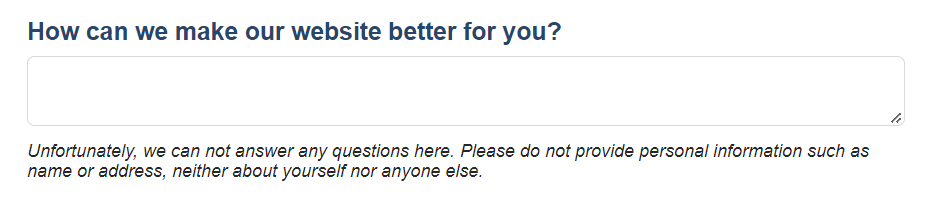
Text answers are good for some follow-up questions. For example, if you have the option "Other" for the main question, you can use a text answer to ask the respondent for their other role or other purpose, etc.
Text answers are also good for improvement suggestions, as you want the respondents' honest opinions without influencing them. You can also use text answers if you want the respondents to explain why they gave you a certain score.
Make sure your questions with text answer cannot be answered with "yes" or "no"! To avoid that, use questions that begin with "How", "What" or "Why", for example.
Sentiment
Sentiment questions are a version of a rating question, but instead of using words or numbers for the scale, the respondents choose the sentiment which best suits them. Unlike other rating questions, you cannot change the alternatives for sentiment questions, but the values given to each sentiment are the same as for a standard rating question.
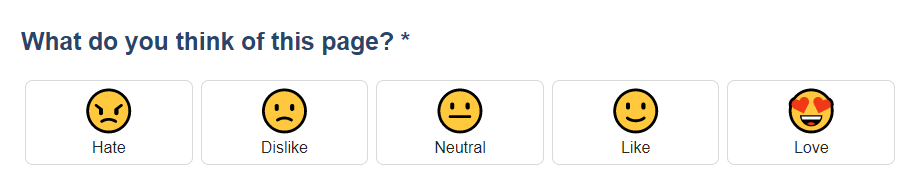
Sentiments are useful for feedback surveys and some targeted surveys, where you only have a couple of questions and want respondents to be able to answer quickly. A sentiment question takes up less space as the sentiments are listed horizontally instead of vertically.
Thumbs
Like sentiments, thumbs are quick questions that are good for feedback surveys and some targeted surveys. Thumbs only offer "yes" or "no" answers, and the questions must therefore reflect that.
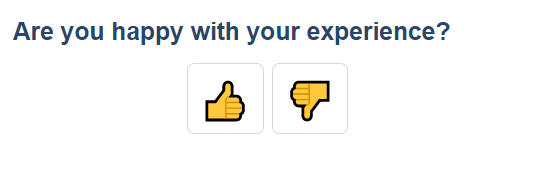
Thumbs too have fixed alternatives, with thumbs representing "yes" or "no". The alternatives are in horizontal order, and there are values given to them.
Rating
A rating question is a version of a single choice question, but every option has a value added to them, which is then used to calculate a score.
As the name suggests, rating questions are used to measure satisfaction. For example, you can ask the visitors how satisfied they are with (or how they would rate) the main menu, the search function, the content, and so on.
When you add a new rating questions, you will find that the values are already written for you. You just have to name the options, unless you want the respondents to choose a number.
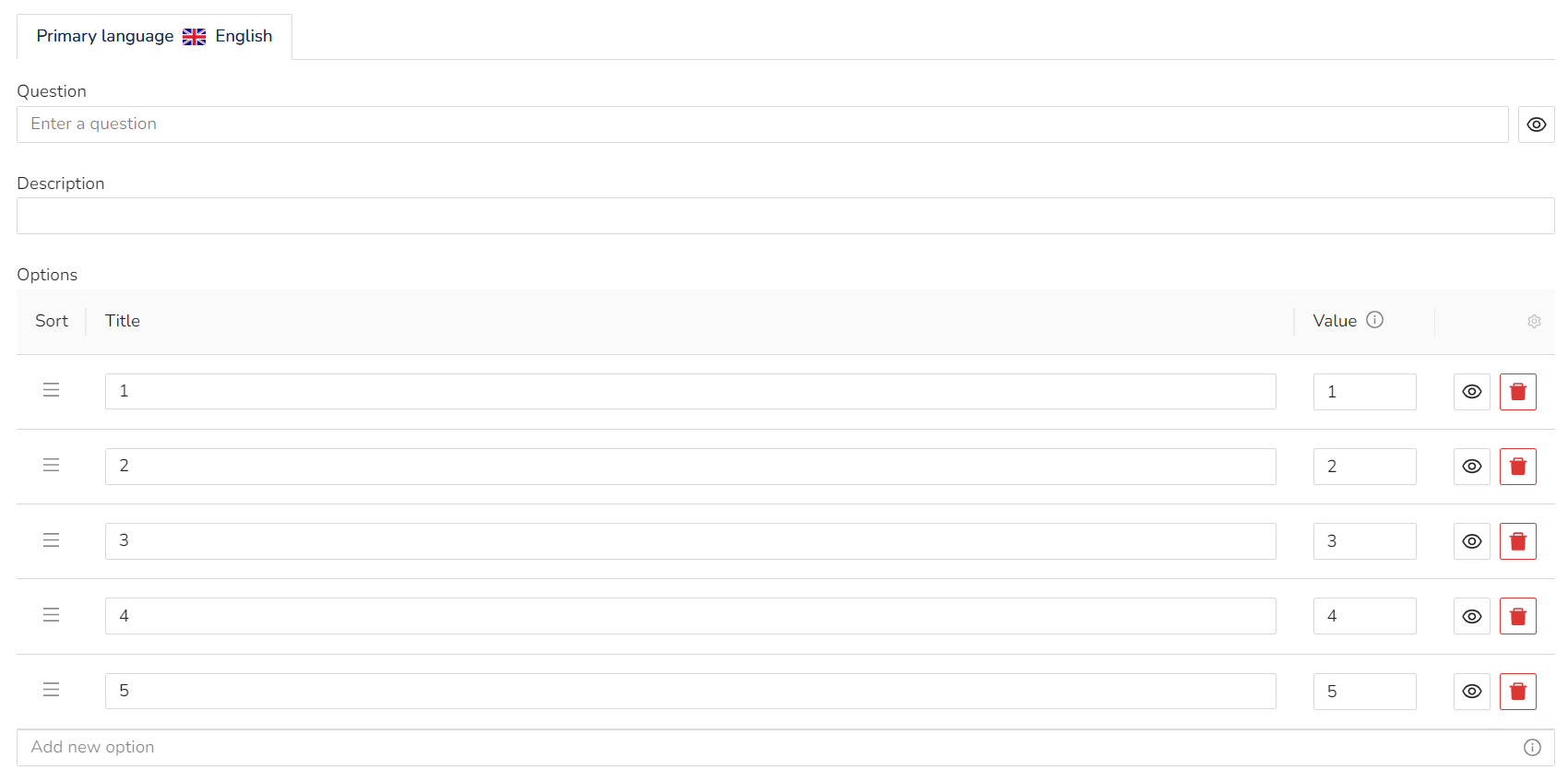
If you want to add a neutral answer, such as "Not sure", you add a new option and leave its value empty. Always have alternatives such as "Not sure" last.
If values feel a bit scary, don't worry. The values can always be altered later on, so any mistakes can be fixed. The values only affect how the results are presented, and not the actual data. As long as the options in the survey are right, you're all good.
Don't change the order of the options! Having the lowest score first gives more accurate answers. The surveys which make up the industry benchmark all have the rating scale from the lowest to the highest, and therefore, to have the reversed would mean your results are no longer comparable.
NPS
The NPS question is also a version of a single choice question, but with values given to the options. Unlike for ratings, you don't have to change anything about the options.
NPS stands for Net Promoter Score, and is a score for how likely it is that your visitors will recommend your website or your company. Make sure to clarify which in the question! You can also have one for each if you want.
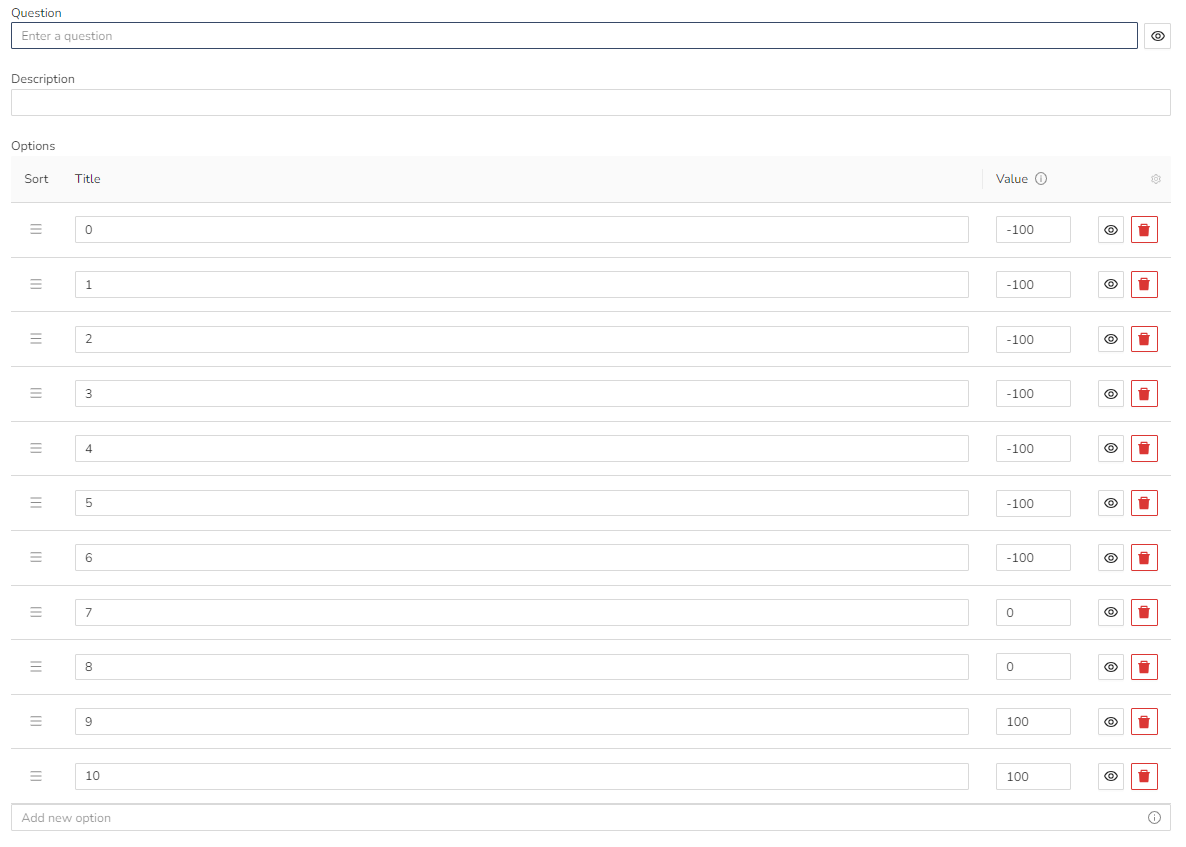
NPS questions are standardized, and you should therefore not change any of the option settings. If you do, or if you add an option called "Not sure" or similar, your score will no longer be comparable to other NPS scores.