How to configure the SEO web vitals feature, what it does and how it works.
The SEO web vitals feature fetches data from Google PageSpeed insights. It measures how long it takes before any content is shown to visitors when they land on the page, how long it takes for the first action to perform, how long before the largest content is fully loaded, and the visual stability on your page. It also calculates a measurable score and gives an indication of how well your pages are performing.
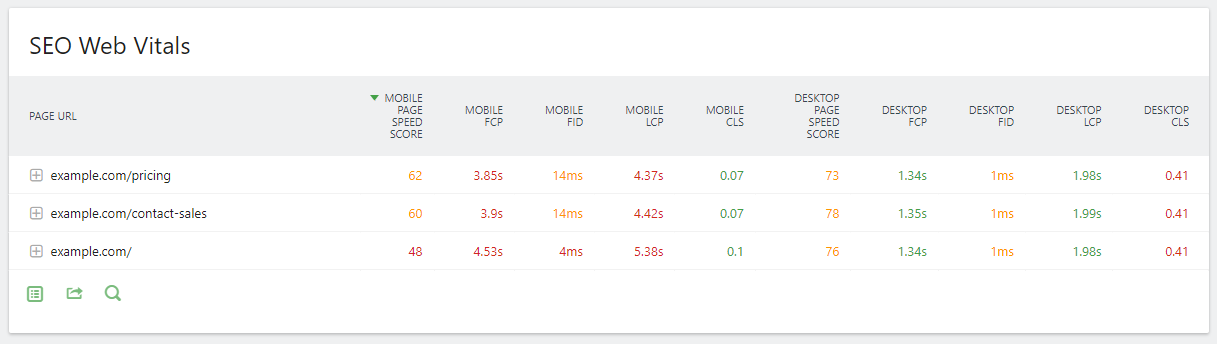
How to set it up
The SEO web vitals feature collects all the data from the Google PageSpeed insights API. https://developers.google.com/speed/docs/insights/v5/get-started#APIKey
1. First you need to get your API key from the Google PageSpeed Insights
-
- Go to the page: https://developers.google.com/speed/docs/insights/v5/get-started#APIKey
- Scroll down to the "Get a key" button a press it.
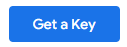
- If you're using Google Cloud the website will already exist as a project, otherwise you can create a new project. You will be prompted to name it, and while you can use any name, the name of the website is good.
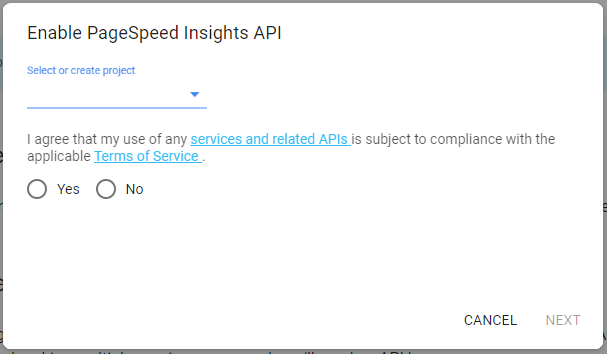
- Agree to Google's Terms of Service and press next.
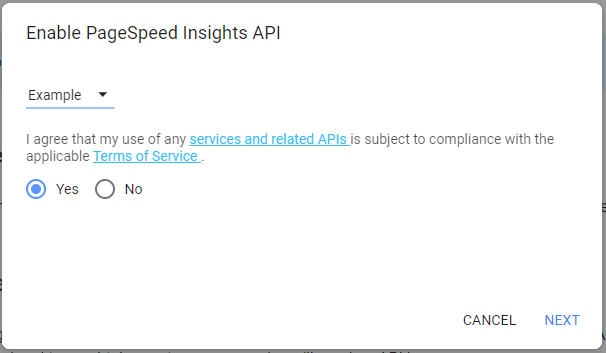
- Next, an API key will be generated for you.
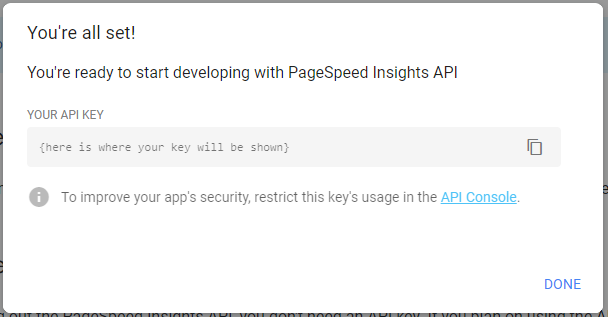
2. Next, decide which URLs you want to track.
You can choose up to 5 URLs to track. There is different strategies to choosing which URLs to track:
- You can choose your top 5 most important pages for your business
- Your top 5 most visited pages (because they affect the most visitors)
- 5 different category of pages, like homepage, product page, FAQ page, Pricing page and Article page to have a good coverage of your entire website
- Or pages connected to projects that you want to track the performance of
3. Let us know so we can work our magic behind the scenes
We need to connect your API key with the correct data source in our system. Fill out this form whenever you want to set-up or change your existing configuration for SEO web vitals:
If you change the selected pages later, the newly selected pages will only collect data from the configuration date. You will have to wait 24-hours for the first data to arrive and up to 28 days for a combined average you can fairly compare against the unchanged URL:s.