What is a parameter?
URL parameters are a powerful tool for website owners, allowing them to add additional information to URLs that can be used for tracking, analytics, and other purposes.
If you're also using a CRM or CMS to track content interaction it might add parameters to track interactions with content or buttons.
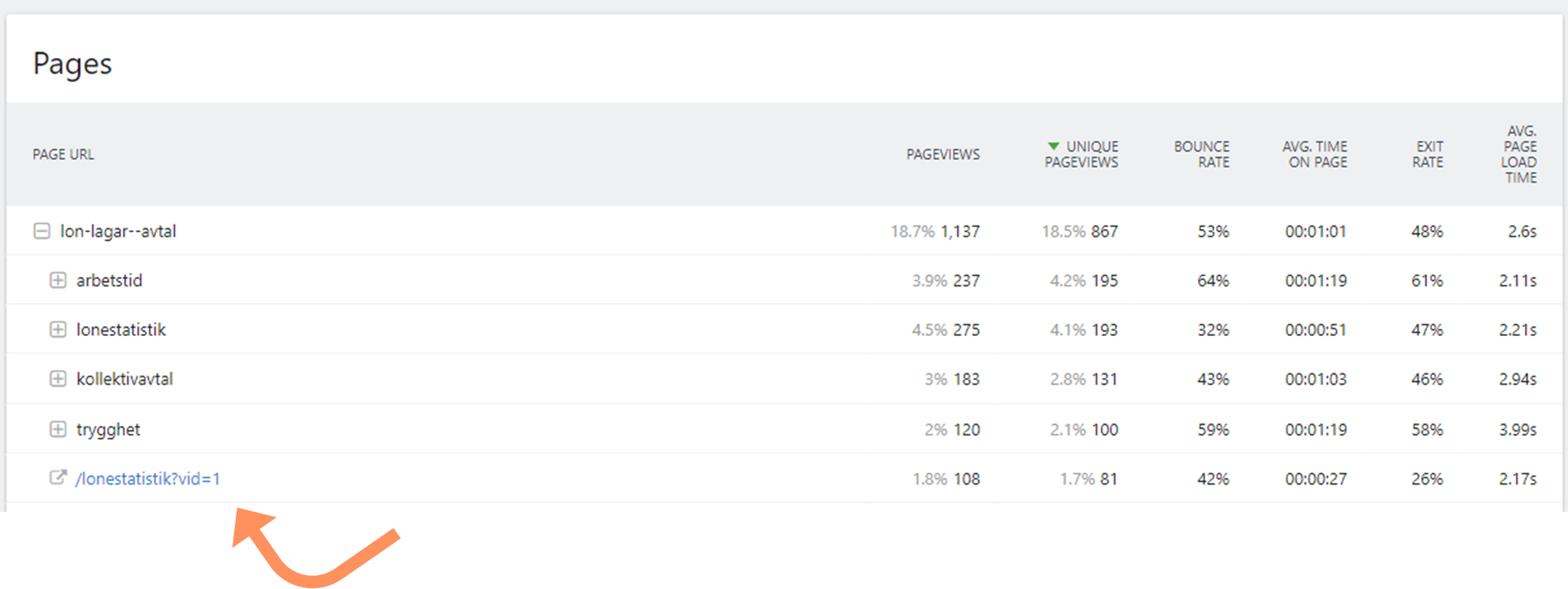
The parameters will look like this in the analytics. If you want to remove parameters from your analytics, you can exclude them. Only the parameter will be removed from the URLs, so you'll still see what pages the visitor visited.
You find the analytics settings under "Data sources/Analytics". Select "Settings/Tracking" in the sidebar menu.

Enter the parameters you want to exclude and save the changes.
Note that this will only exclude the parameters from future tracking, it will not be removed from your already your collected analytics.