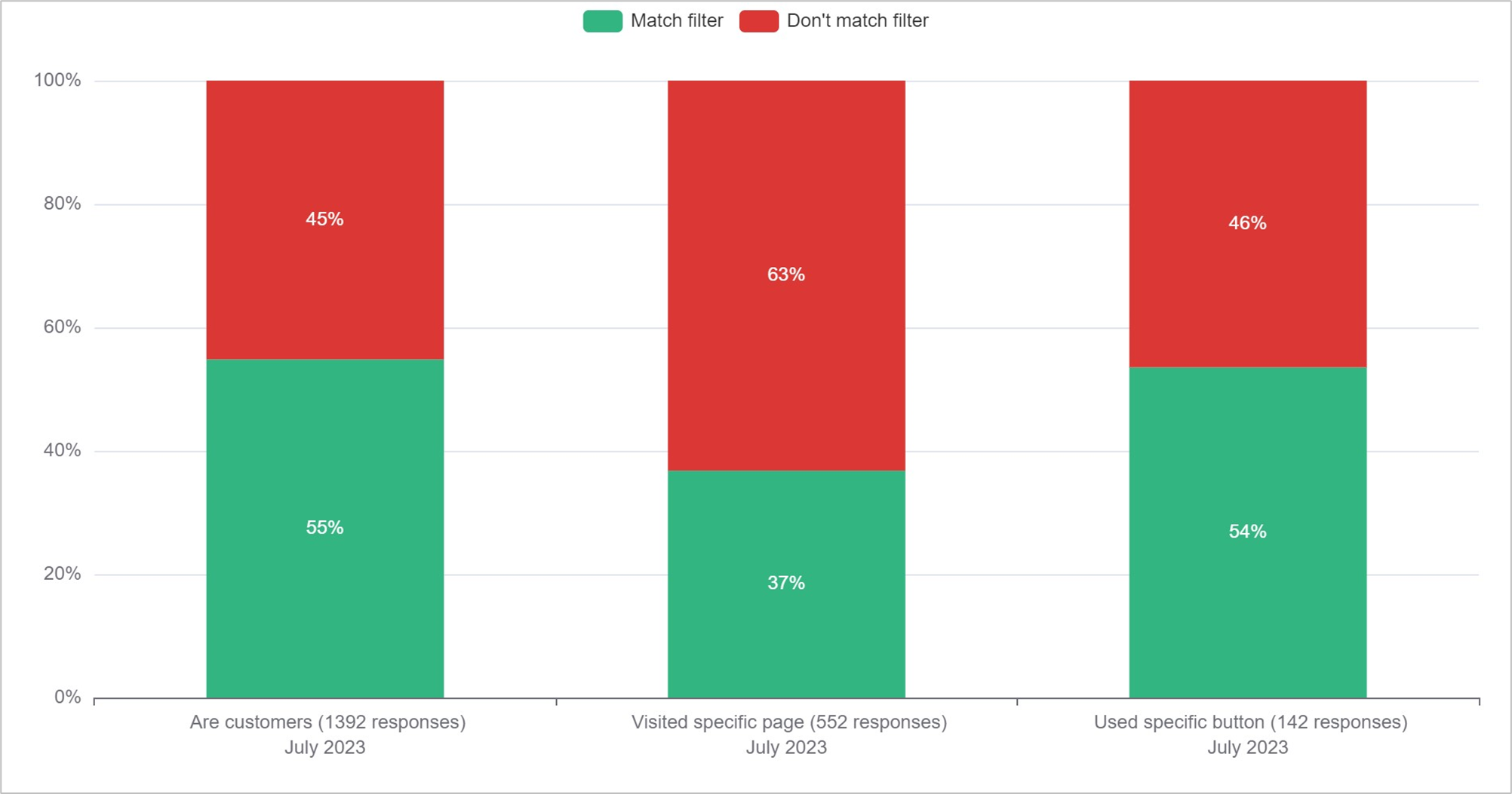Learn how and why to use multidimensional funnels
One of the unique features Extellio offers is the possibility to combine web surveys and web analytics for a deeper understanding, and one way of doing that is to use multidimensional funnels.
What are funnels?
The purpose of a funnel is to step-by-step filter out data to answer a specific question. For example, you may be wondering how many of your customers use the "add to cart" button on a certain page, but the survey can only tell you how many customers you have and the analytics can only tell you how many out of all your visitors used the button. That's where multidimensional funnels come in.
The funnel is basically a set of requirements, and for each, only those that meet the requirement move on to the next step. To answer the question above, you can create a funnel with three steps, or three different requirements.
- Step 1: Are they customers? This step can use survey data to filter out customers from your other visitors.
- Step 2: Did they visit the page of interest? This step can use analytics data to see if they visited a specific page.
- Step 3: Did they click on the button? This step can use an event or goal from analytics to see if they used the button.
The chart below is what the funnel for this case could look like. Note that our multidimensional funnels are still in their beta version, and we are working on improving them.
This chart tells us that 55% of all survey respondents are customers. Of they customers, 37% visited the page of interest. Of those that visited that page, 54% used the button. The answer is therefore: 54% of the customers on this page use the button.
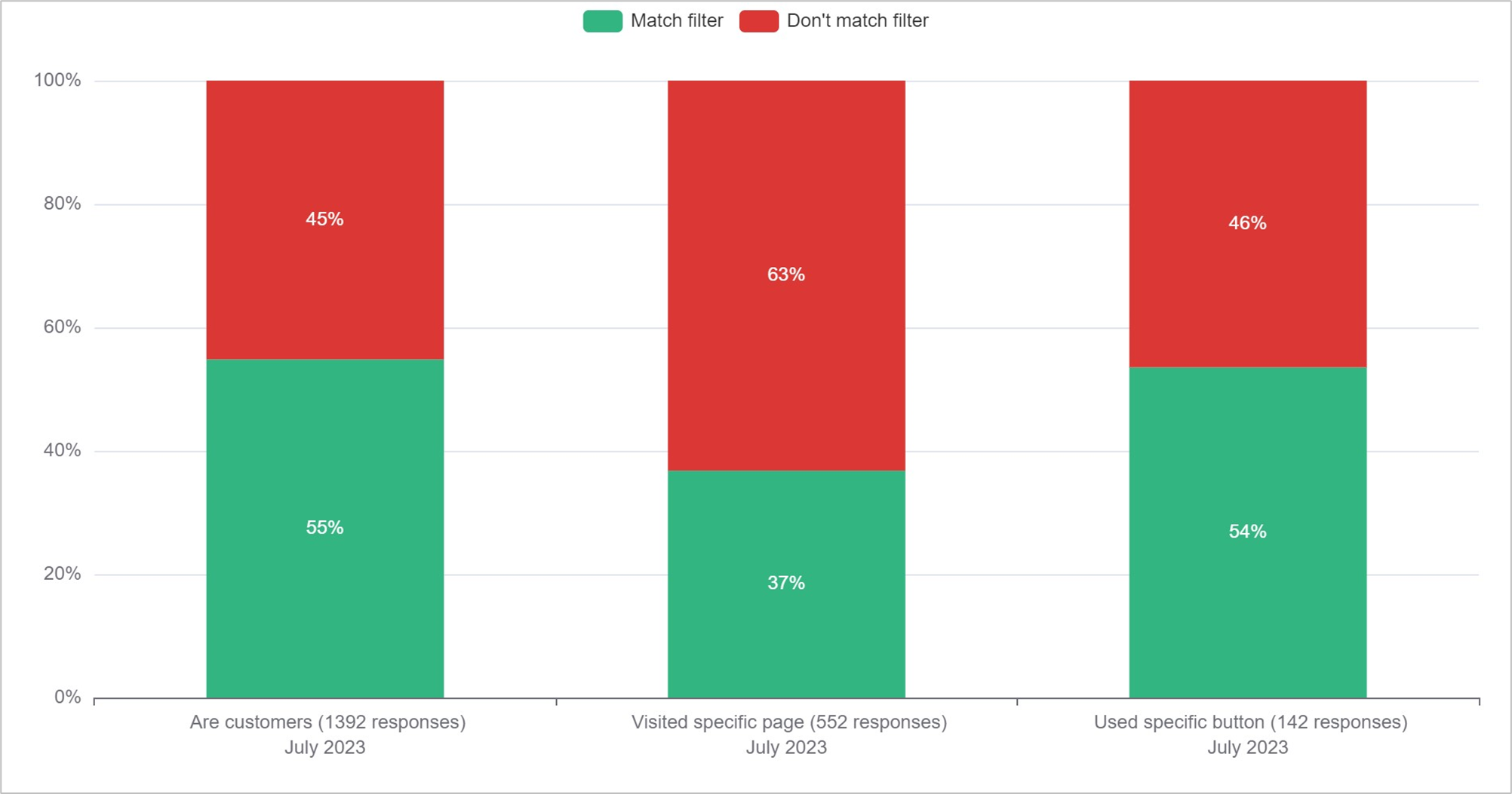
This conclusion could have been reached by creating a segment too, but by using a funnel, you are able to see how many were eliminated in each step. This becomes more important the more steps you have. If you end up with a much smaller final number than you were hoping for, the funnel will tell you where actions are needed.
Say you have five steps, but you lost a majority on step 2. Actions to encourage those that reached step 5 will do little, as you need more to move on from step 2. Therefore, you know what to focus on.
How to set up a multidimensional funnel
The multidimensional funnels are a subheading to "Browse results", and there is a button for creating new funnels.

Give the funnel an explanatory name, and select the website you want to create the funnel for.

Then it's time to add all the steps. Again, give each step an explanatory title, or it will be difficult to understand the funnel. Select the survey you want to use, and then the filter/-s.

A recommendation is to only use one filter per step. Instead of having one step with "potential customers looking for price information", it's better to have one step for "potential customers" and one for "looking for price information". However, you can combine several roles in one step, or several purposes.
The reason to not combine filters is that you want to know where the visitors are being filtered out. If you combine them, you won't know if the problem is that you have few potential customers or that few of them are looking for price information.
Once you have all your steps, save your settings and you will get your funnel.